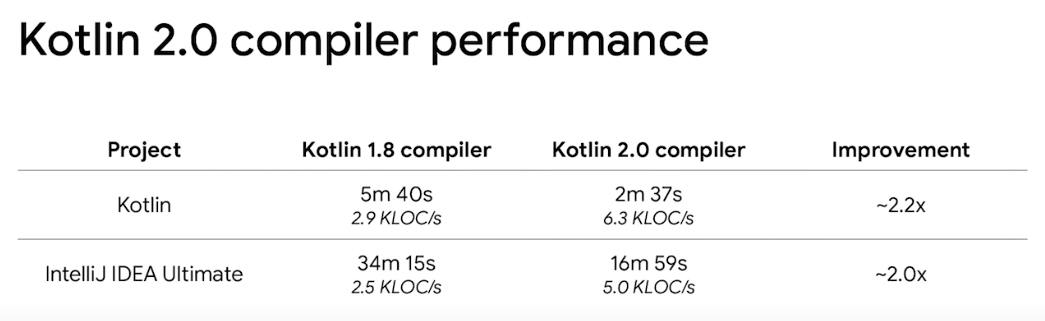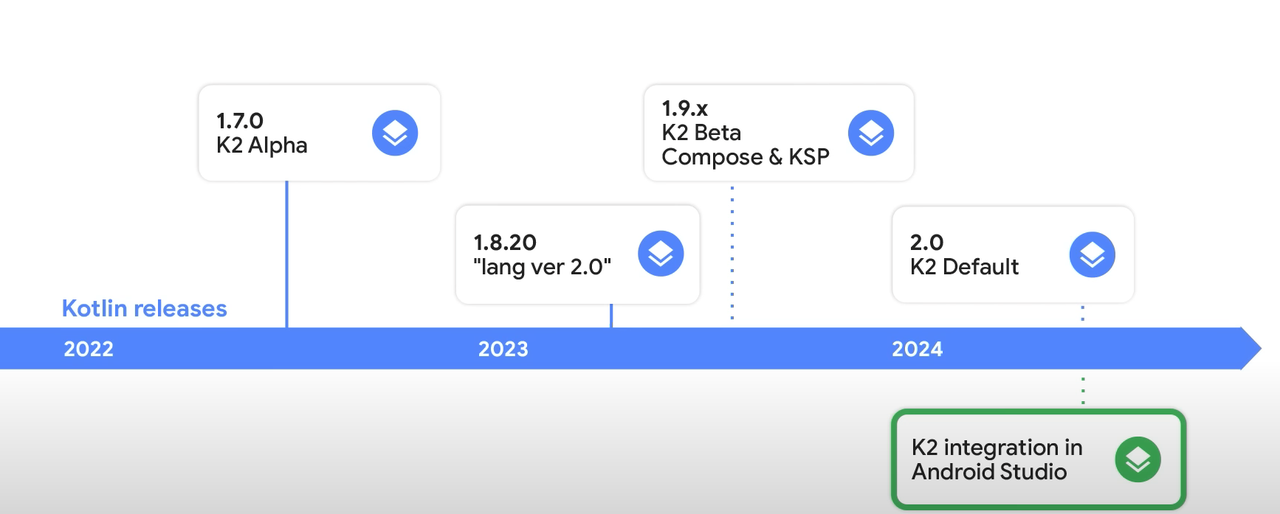Java
Documentation
https://docs.oracle.com/en/java/javase/index.html
Changes
9-21:
https://docs.oracle.com/en/java/javase/21/language/java-language-changes.html
1.8:
https://www.oracle.com/java/technologies/javase/8-whats-new.html
1.7:
https://www.oracle.com/java/technologies/javase/7u-relnotes.html
Kotlin
Documentation
https://kotlinlang.org/docs/home.html
Changes
https://kotlinlang.org/docs/whatsnew1920.html#0
Swift
Documentation
https://www.swift.org/documentation/
Changes
https://www.swift.org/swift-evolution/
https://github.com/apple/swift/blob/main/CHANGELOG.md
Objective-C
Documentation
https://developer.apple.com/documentation/technologies
Changes
C
https://en.cppreference.com/w/c
C++
https://en.cppreference.com/w/cpp
Rust
Documentation
https://www.rust-lang.org/learn